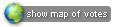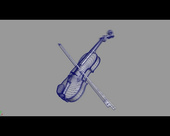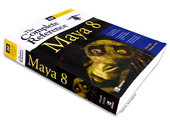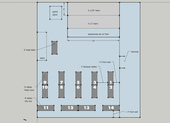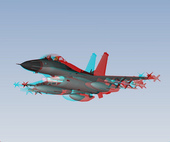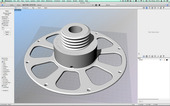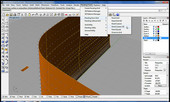1.
Comments:
I tried both Modo and Maya extensively.
Modo simply doesn't work on large scene, doesn't matter how powerful system you have (mine is a + £5000 from 2013, and yet modo cannot handle anything large, simply clicking on a menu may result a 20 second lag. It is when your scene becomes somehow more complex, like 6-15 million poly.
While Maya is super smooth.
Modo is also EXTREMELY buggy, some tools are half made - and what is shocking that it may crash in such a way that you cannot open your scene again, unless you have a backup secondary file. I had 3-4 occasions like that !!
Modo is great though for modelling individual objects, in that it is much better than maya - but just never ever attempt working on large scenes at all, and Modo is just not suitable for animation because it has very slow viewport playback. While On Maya, most animations are just real time.
Modo's render is on the other hand really great.
I almost think Modo team should stick to modelling tools only and develop a Maya render plugin rather than trying to be the "next Maya animation package" as they are years and years behind in that area.
The trouble is that they try to come out with new features all the time as they want to become the "next Maya", and it doesn't makes sense as first they should make tools absolutely crash and bug free. They are just trying to build a tall building but the foundation is really shaky
There is a reason for the price difference, and there is a reason why most serious studios use Maya.
Modo 601 can overcome both maya and blender.i really advise you to test it.
maya is only on top because its most popular 3d software than blender and it's has a price ... because people thinks more higher the price more quality... look when blender is the top it has a price to... think blender is good but they dont maximize its capability and its still in progress
if you are looking to just learn or start to dip your feet into 3D as an extension of your graphic design, illustration or even web work, then you might want to just get your hands on a free program like blender. Problem is, b/c a program like maya is a mature program, there is quite a bit of documentation available as well as scripts and helper plugins that can make your workflow more efficient and productive. You can always download the PLE [personal learning edition] of most any piece of software to see what you dig or what matches your needs. And few if any artist, buy the program...I will leave it at that. Artists that buy maya or any other program have their own side companies or simply have been in the business long enough and make a living because of this tool that they buy a copy so that they can interact more transparently with the likes of an Autodesk...which makes sense for a professional of many years who would have much more informed questions or specific problems to solve that might not be standard fair that he/she could find an answer for on the net.
as with any 3D software, the choice should depend on the kind of job you would like to get and also, the task that you are looking to accomplish. If you are looking to get into film, commercial or games, maya is standard and not knowing this program (or another widely used 3D app -- 3dsmax, softimage, cinema4D...to name a few] could make it more difficult to get a gig b/c even if you can model in any software or render in standalone iterations of mental ray or vray...knowing the UI and general quirks of a specific 3D program that is used by a studio or gaming company is considered an asset and is a no brainer to HR or a cg sup...
i agree that Maya is on top, but when it comes in designing 3d objects it depends on us on how beautiful and realistic it can be.,
Maya has been the core 3D animation software used in all three of the Lord of the Rings
It's the most common with big companies but that doesn't mean it's the best. Companies like Pixar work on projects for many many years so it's best not to change software halfway through. And you also need to retrain employees if you change software. Maya used to be the best but now it lacks updates and isn't the best at all. It has a good interface and it's a very good program, but if you're an indie designer DONT BUY THIS. Big companies use it because it's common, not because it's good. Blender is very good without even considering price.
I've used both Maya and Blender and I like Maya's 3D space navigation and UI a lot more. But everything else, Blender does better.
Blender + ZBrush = Anything is possible
ZBrush is a freeform modeling program. It's for modeling objects, not scenes. It's AMAZING for organic modeling because of its Zsphere modeling technique. I'm adding it to this list, go Google it and vote it up when you're done researching its awesomeness.
Of course it is a very Oceanic software Deep and unlimited, when u master it believe me nothing is going to stop u cuz u will be the best Maya is the Hardest and Artisty capable 3D Software ever.
Eh hate to tell you this bro, but cost/freeness isn't everything. Maya is used by the majority of graphics houses. Pixar use Maya, and built a renderer and shader language for Maya.
Compared to blender it's UI is wonderful, it's ease of use is more than double. It has allot of features that blender will never be able to do well. And that maya does with the click and drag of a mouse. It's animation suite is bar none the best thing out there.
Why is this at the top??? It's a ripoff!!! compared to blender it costs nearly $4000.

2.
Comments:
3d max all the way, the basic and correct software to be used by any new bee. it should be ranked the first because anyone can use it
3D Max has proven itself as a robust platform, that is why it still continues to be the most preferred platform by most 3D artists. By just considering the facts on the ground, its quite clear why 3D Max and Maya are at the top. Freeware is good, but when it comes to real quality delivery, most lose out.
3.
Comments:
Blender is a very powerful tool when you know how to use it right. It isn't easy to learn, il give you that, but it is very effective when you have enough experience to actually get something done.
Blender is the best 3d tool to work with, it doesent matter if ur a starter or a pro, since its so easy to get started with blender and so great to create pretty much everything that comes to minds for a pro. and all this u can get absolutely 4 free. I love this program and its the only tool i use 4 my renders. it supposed to be on 1st and definitely above 3dmax . . .
This is the best 3D software that ever have existed. It's open source, witch not only means that it's free but also that everybody can develop it. You can use it for 3D animating, rendering, modelling, composting, video editing, making games, Camera tracking (coming soon), python scripting and a lot more.
I have gotten this software, but its hard to begin using it.... I need a help....
Blender can be realy hard for beginners other than that a very powerful tool.
Occupies less than 90MB on your hard disk and is very very powerful!
It is installable and portable, also fits into a pendrive
Can be used on Linux, Windows, Mac and FreeBSD!
Blender just has a different interface. It's like an englishman going into China. Once you understand the language barrier, Blender can do anything and everything any other 3D graphics program can do...except...it's free. Win!
Blender can put MAX and Maya to shame if used correctly and fully :)
oh by the way blender can do MORE!!! it ca also create games without programming!!!
Blender can do any thing maya can do and it's free and simple to use!!!

4.
Comments:
very powerful..has the best integration of After Effect, photoshop, Archicad, sktetchup...best 3d program for motion graphics and animation...Maya & 3ds max?! think again...
easiest 3d software..is a lightweight 3d program and has low hardware requirement
Much Easy and intrusting software...all kinds like as GFX & VFS and al things u can do with it..
It is Very Essayist Program and faster render and go to you want from shouter way
what!? cinema 4d is better than google sketchup!! thats why it costs thousands.. its very good you should try this

5.
Comments:
Comparable to Maya. Essentially able to do all the things maya does. Some aspects much better and some less attractive, depending on what you want to use it for. For your nuts to bolts 3D, able to rock it as well as Maya imo and I have used both for film and commercial productions alike. However, unless you live in the UK or Europe, in general, even though I love XSI, I would not recommend learning it over Maya because, frankly, not as many studios use it in the states...and as a newby to 3D it would be best to add this program onto your skillset later in your learning progression. Learn tools that studios use...if you are looking to get a job at those studios. You can pick up other tools that you like and learn them so that you have more choices down the line but know that not knowing the main packages that a studio uses will serve as a limiting hurdle for you to get into a studio sometimes. This is not always true as I know and have witnessed sheer talent overcoming such a maxim...but know that that is the exception and not the rule.
6.
7.
Comments:
Sketch-up is good, but with the modifier of, for what it is. Sketch-up tends to be very unintuitive, and doesn't do non-square geometry very well. At the area it's at I think it's in the right spot, the ones above it are generalized 3d pakages, and tend to do much more much better than sketchup.
8.
Its newest approach in 3d world, is amazing.3d sculpting like mudbox , powerful modeling like max, organic shape modeling like maya, 3d painting like z brush, animation capablities like cinema 4d all in a simple interface- MODO 601
Comments:
Wonderfully easy to use. Fantasticly powerful. Since its the only product of Its company so they put all tools in it. Autodesk has dedicated it tools to 100 softwares but Luxology has dedicated all the tools to Modo. I am really eager to see the new version 701 which is supposed to be made with a cooperation of Foundry Company. Go on Luxology
9.
Comments:
it is now becoming quite good for hard body modeling as well. If you are a modeler or aspire to be one, then knowing this program (or Mudbox I suppose) would be smart. It's simply amazing. And, it's price is the exception for most 3D software. It is relatively cheap now ($600) and that price includes upgrades and addons and everything in the future. That is the company's policy right now. So unlike a maya, an artist would likely buy a version of this...bc it is affordable and it just plain rocks.
10.
11.
comparable to zbrush. It's UI and general workflow is more intuitive, at the onset, than zbrush as it aligns with it's parent program Maya very well. Zbrush is amazing but it is just different in the way that it operates and the basic principles of its workflow. Both can enable you to do amazing organic modeling and create hi-resolution meshes that would be far more timeconsuming and slow to handle natively in an overall 3D program like maya, XSI or 3dmax...
12.
Ease of use, beautiful renders. If you have used other 3D programs and have a sense of what you are doing, then definitely get Pro so you have all the tools you need from the get go.
13.
14.
15.
From skyscraper to hand watch. Name it, this piece of software will do everything in precise way. It is very affordable and easy to use.
16.
it's like Rinocerous 3d and is easy to use and get something made really fast.
18.
Not so complex as Maya ,way cheaper or even free without the aniMate++ plugin activated(only a lite one as default) but very easy to use ,load content - humans,animals,trees etc and with some poses you can create great renders in no time.DAZ Studio communtiy is very big, has A LOT of made content,scenes.Some are free or you have to pay for it but you don't waste to much time trying to modelling first like in Maya which is way to much poor in pre-made content. In DAZ sometimes you just load the scene and just hit the "Render" button.Angel or demons, dreams or nightmares scenes are very easy to create due to A LOT READY-to use content
19.
It's cheap compared to other expensive 3d software out there and the files can be exported as flash.
20.
Comments:
Powerful modelers - vertex, spline, metaballs, trees, terrains, sky, clouds, etc..
Lot of primitives and modifiers. Lot of shaders and displacements functions. 3D paint.
Figures functions, genesis, morphs..
Intuitive animations. Standard and bullet physics for animations. Particle emitters.
Complete possibilites for render - photorealistic or draft.
And you don't need to sell your car to buy it.
And Daz models are cheap too.
23.
Comments:
I use Vue 9 Complete, I like using Vue and the renders are nice, but the having to pay for the little things (Trees, Plants, textures) is a big minus for me, the few they give you just is not enough and having to spend $10 for a tree is a little hard to swallow after paying so much for the software.
24.
25.
Comments:
TrueSpace 7.6 (now free) is pretty nice but the fact that MicroSoft bought it (and kill the development for it) means that it will start be out dated soon. It is great tool for weird and free flowing creations. Does not take long to master but it is not good to learn if looking for a job later on.
26.
Similar Top lists
| Category | Ranked | Added by | |
|---|---|---|---|
| Best Digital Album Software | Software | 12 items | JARM1 |
| Most used Anti virus software | Software | 20 items | kristalko |
| Best Tax Preparation Software | Software | 20 items | TracyMcClellan |
| Most Missed Software | Software | 20 items | bunnydeery7 |
ShareRanks is about ranking things that are top, most, greatest, or even worst in all categories.
Use arrows to rank one item in versus another.
Use arrows to rank one item in versus another.
Top 10 Best 3D graphics software are especially marked